Enhancing brand awareness and boosting sales through AR try-on filters.
📍 Context
AR is still relatively unknown in 2021. Like Virtual Reality (VR), not many people believe in its potential, but we’re starting to see some industries betting on it. The more interest in AR, the faster it will grow.
Brands have adapted very well to social media as a platform to boost sales. Most of them are active on stories and posts, creating engagement daily. We are now used to seeing AR filters that enhance our stories, so more and more brands are getting into that to create their own filters and boost sales though it.
💡 The idea
Rouje, a Paris fashion brand, was running a promo where you could get a “Sophie” lipstick for free with a purchase of over 250€, I thought about creating an AR filter to be sure the shade would fit me.
I chose “Le Stylo” instead of the regular lipsticks because there were fewer shades available, whereas the other had too many, and it seemed like it was a really cool product.
🛠 Tools and process
Making an AR filter can be very easy if you use Spark AR, which I have been testing for a while already. I used Photoshop to create the mask for the lipstick, and Figma for the text.
01: Defining the colour palette for the lipstick try-on
I went to Rouje’s website and found a lipstick with enough shades in order to do this experiment.
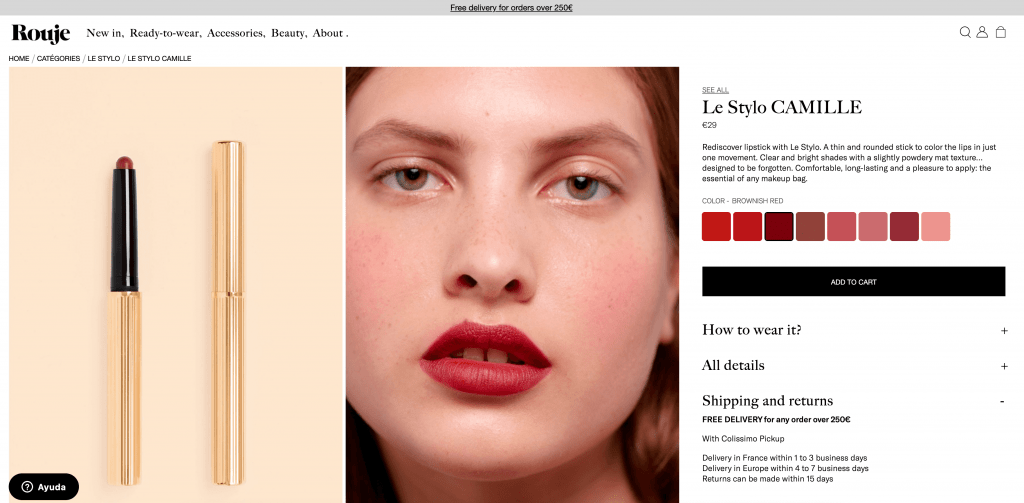
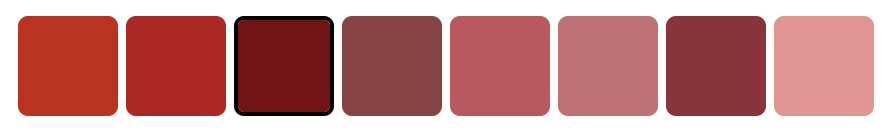
02: Creating the lipstick mask
Then I downloaded Spark AR face reference assets and opened the face mesh in Photoshop in order to do the lipstick mask, and coloured it following Rouje’s lipstick shades.
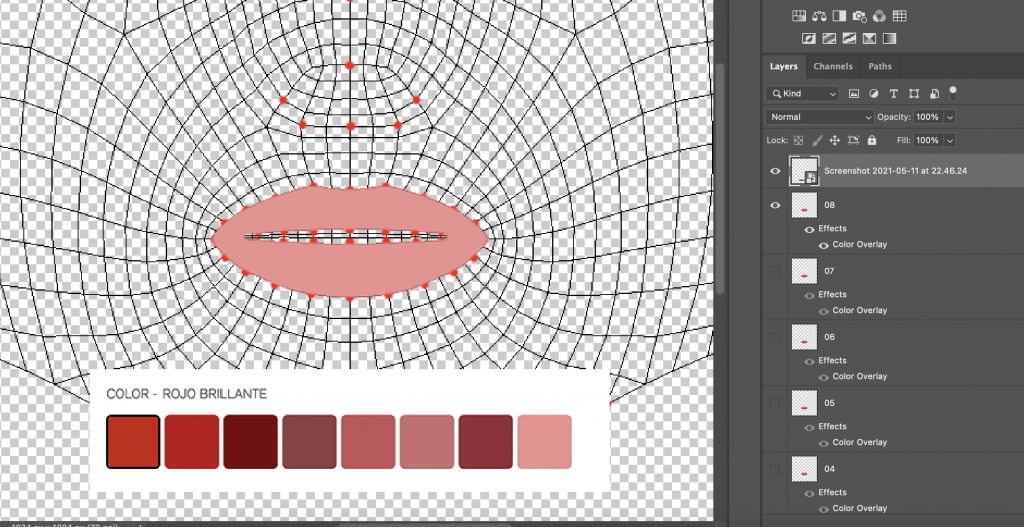
03: Styling it with Figma
In order to make this AR try-on more efficient as a marketing strategy, I added the name of the shade as a guide for the user in order to be able which one to buy.
Since I wanted it to look as much close to their brand guidelines as possible, I took as an example one of their most recent banners.

04: Creating the patch in Spark AR
Since I have already done a few filters in Spark AR, doing this one was very easy.
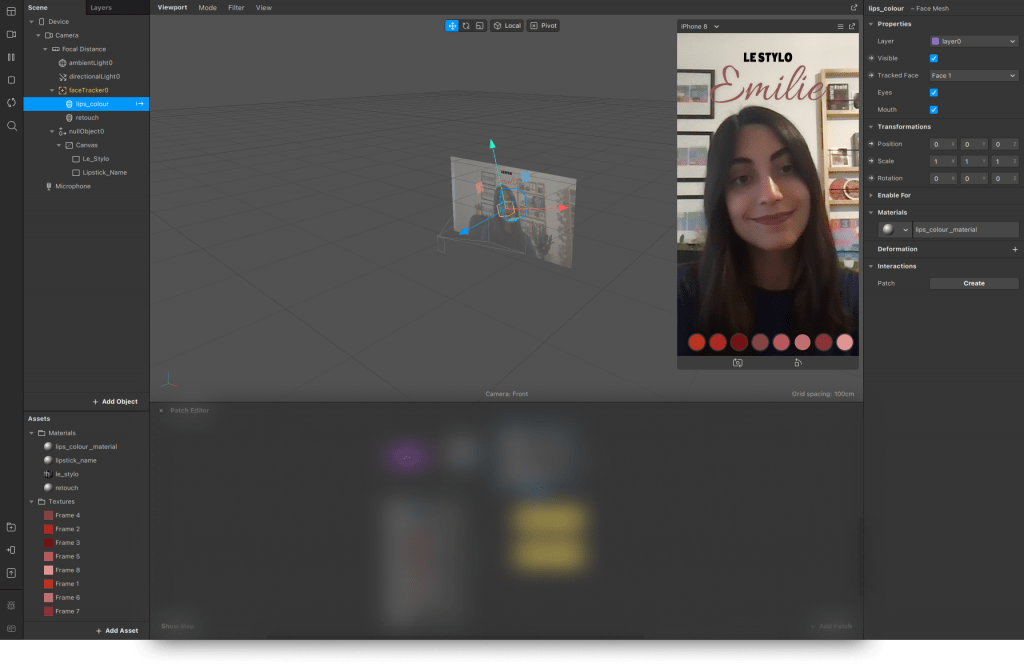
Once the filter was functioning, I modified the text appearance in order to be readable.

I ended up assigning the shade of the lipstick to the name, for continuity and better integration of the shade and the name of the product. This would help the potential buyer to recognize better the lipstick that she/he would live to get on the store.
05: Final product
An AR filter that allows Rouje’s clients to try on their Le Stylo lipstick through their Instagram profile.
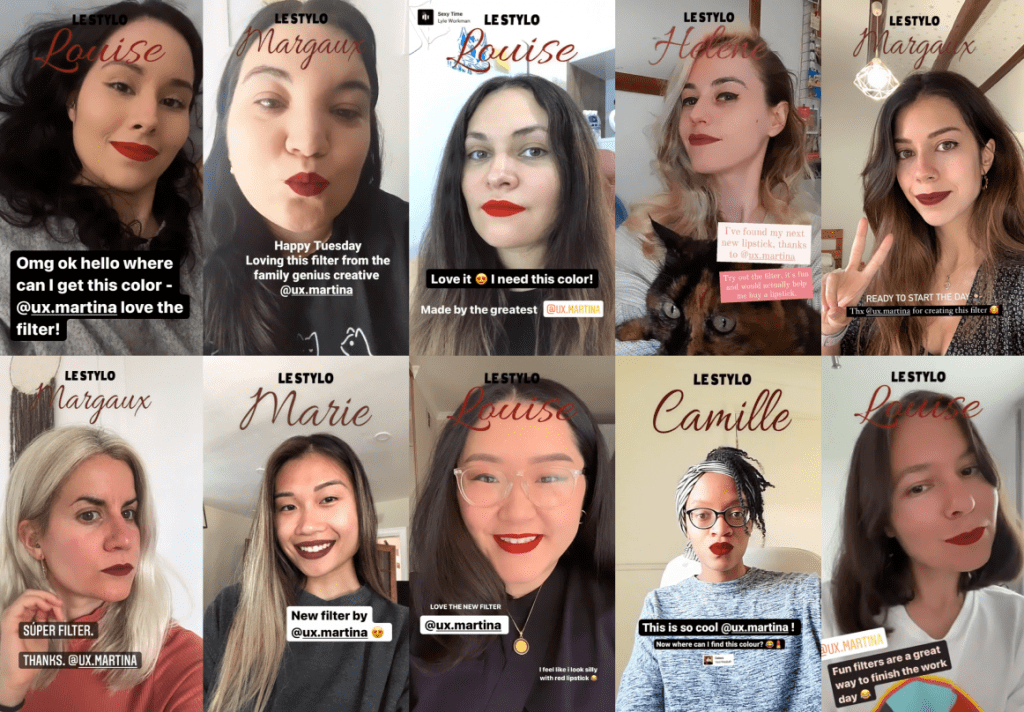
👀 Conclusions
Here are the results after 48 hours of activity:
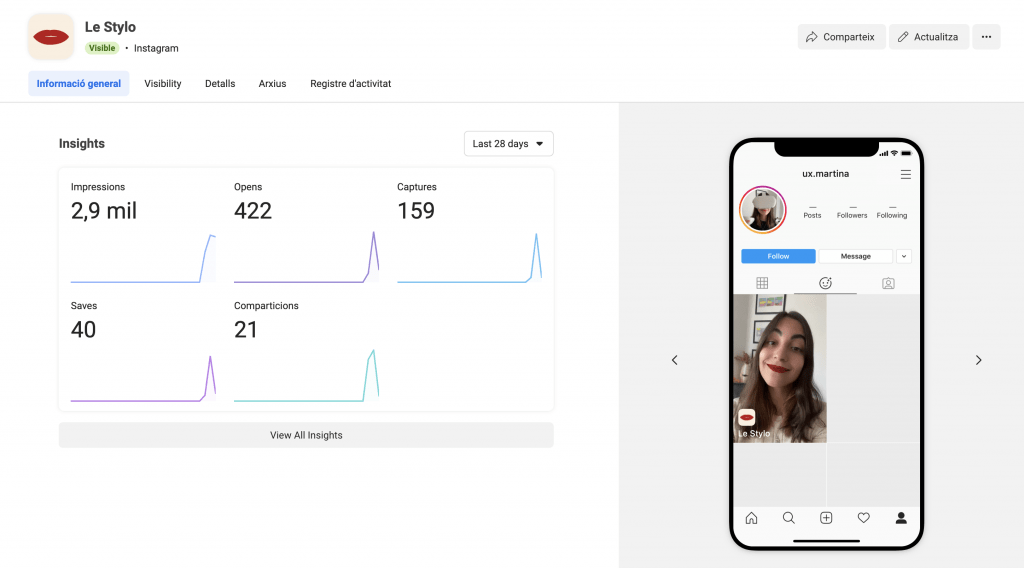
Companies with a huge volume of followers (ie Rouje has 770k followers) would have a bigger impact than the statistics that I will achieve at the end of this experiment (my account is very small!). Therefore, a campaign like this would be very cheap in comparison to the impact that they will get.


